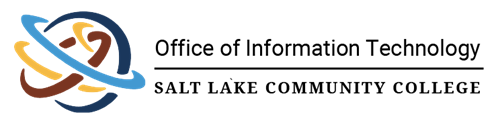
College Supported Apple Devices and iOS and iPadOS Requirements
![]()
Per contract with Follett. All College Owned Apple Devices must be purchased through the College Bookstore. At time of purchase, they must be registered as Salt Lake Community College property with Apple School Manager. Any device not Registered SLCC property with Apple School Manager OIT does not have the ability to reassign to other users. Apple Apps Store Software are requested and purchased through OIT's Technology Request Form including Final Cut Pro and Logic Pro.
Salt Lake Community College limits support and access to the internet and network resources to College Apple iOS and iPadOS Devices that can receive security updates from Apple, Adobe, Microsoft, etc. Following Apple’s lead most developers only prove security updates for the last two iOS and iPadOS versions.
iPadOS 18 (released Fall of 2024) is the current version of the iPad operating system. Retiring Fall 2027
- iPad Pro (M4)
- iPad Pro 12.9-inch (3rd generation and later)
- iPad Pro 11-inch (1st generation and later)
- iPad Air (M2)
- iPad Air (3rd generation and later)
- iPad (7th generation and later)
- iPad mini (A17 Pro)
- iPad mini (5th generation and later)
iPadOS 17 Released Fall of 2023 is the current version of the iPad operating system. It runs on the following iPads:
- iPad Pro 12.9 (5th, 4th, 3rd and 2nd gen) – from 2017
- iPad Pro 11 (3rd, 2nd and 1st gen) – from 2018
- iPad Pro 10.5 – from 2017
- iPad (10th, 9th, 8th, 7th and 6th gen) – from 2018
- iPad mini (5th and 6th gen) – from 2019
- iPad Air (5th, 4th and 3rd gen) – from 2019
iPadOS 17 dropped support for 2016 iPad Pro 9.7-inch (A9X chip), 2015 iPad Pro 12.9-inch (1st generation) (A9X chip) and 2017 iPad (5th generation) which runs on an even slower A9 processor.
iPadOS 16 Supports Ended Fall of 2024
- iPad Pro (all models) – from 2015
- iPad Air (3rd generation and later) – from 2019
- iPad (5th generation and later) – from 2017
- iPad mini (5th generation and later) – from 2019
iPadOS 16 dropped support for iPad Air 2 and iPad mini 4 from those supported by iPadOS 15.
iPadOS 15 Supports Ends Fall of 2023
- iPad Pro (all models) – from 2015
- iPad Air (3rd generation and later) – from 2014
- iPad (5th generation and later) – from 2017
- iPad mini (5th generation and later) – from 2015
iPadOS 12 Supports Ended Spring of 2023
- iPad Air (1st generation and later) – from 2013
- iPad mini (2nd and 3rd generation) – from 2019
SLCC Support for Legacy iOS and iPad OS Device Models
Existing devices deployed and actively in use but incompatible with the latest OS, can be used until security updates stop for their iOS version. At which point, the college will block internet and network access and remotely lock the device. But devices from surplus, a department’s inactive reserves or spare computers must be capable of running the latest iOS or iPadOS to be brought back into service or reassigned to another user.